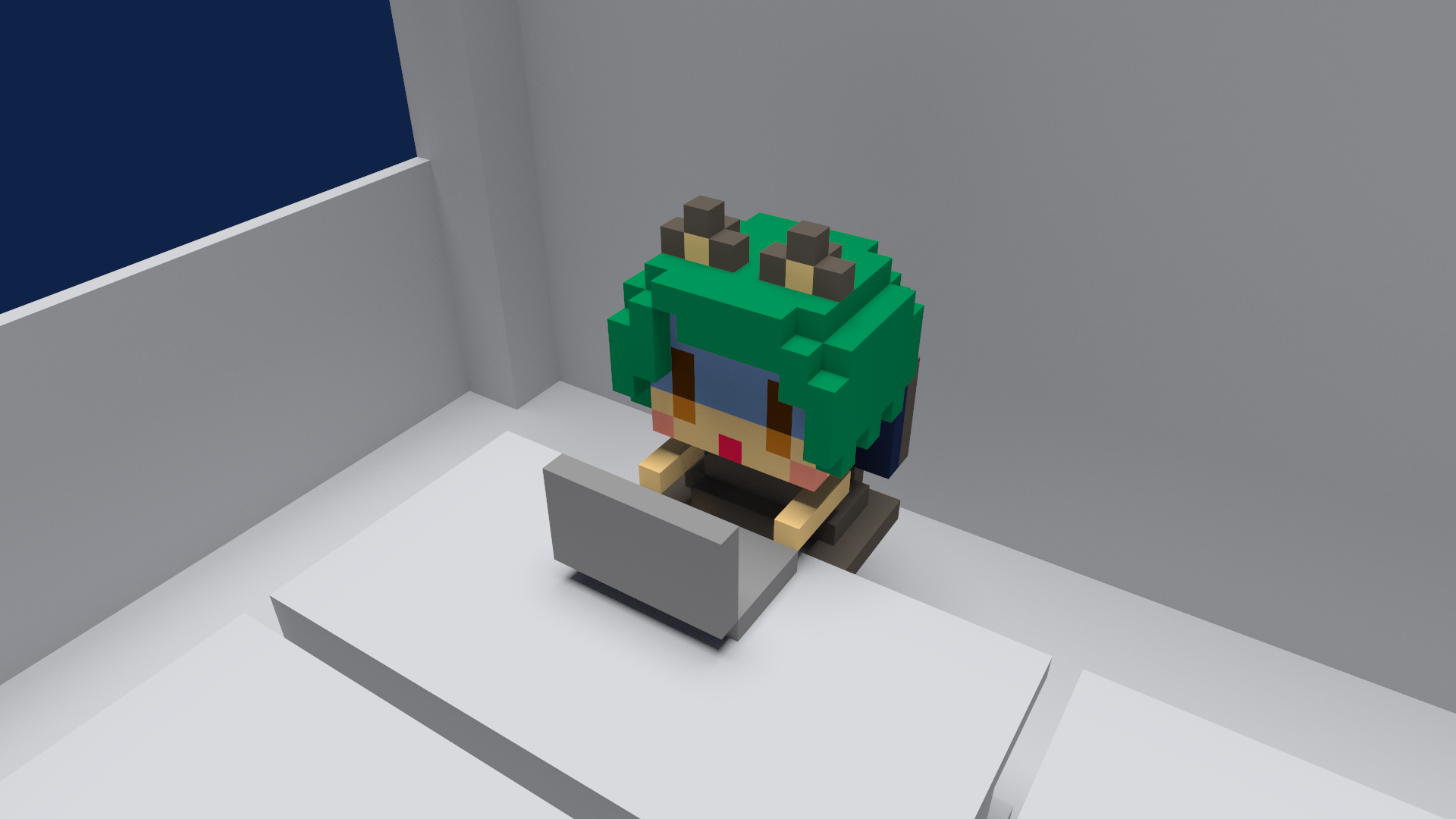VSCODEでビルドタスクの実行時に開いてるBatchファイルを実行したい!簡単にBatchファイルを実行したい!
概要
この記事では、VSCODEでビルドタスクの実行時に開いてるBatchファイルを実行する手順を掲載する。
仕様書
環境
- Visual Studio Code 1.64.2
- Windows 10 21H1(OSビルド19043.1526)
手順書
プロジェクトフォルダの中の.vscode/task.jsonを下記のように書く。
{
// See https://go.microsoft.com/fwlink/?LinkId=733558
// for the documentation about the tasks.json format
"version": "2.0.0",
"tasks": [{
"label": "run",
"type": "shell",
"command": "${file}",
"group": {
"kind": "build",
"isDefault": true
},
"presentation": {
"reveal": "always",
"panel": "shared"
}
}]
}ターミナル->ビルドタスクの実行からビルドタスクを実行すると開いてるBatchファイルが実行され、VSCODEの中のターミナルに出力が表示される。
解説
commandに${file}という変数を設定することで現在開いてるファイルをVSCODE上のターミナルで実行してる。
Batchファイル以外(例えばPowerShellとか)にもターミナルから実行できるファイルであれば、同じようにビルドタスクの実行時に実行できる。
おまけ
テストタスクで実行したい
プロジェクトフォルダの中の.vscode/task.jsonを下記のように書くとテストタスクの実行時に開いてるBatchファイルが実行されるようになる。
{
// See https://go.microsoft.com/fwlink/?LinkId=733558
// for the documentation about the tasks.json format
"version": "2.0.0",
"tasks": [{
"label": "run",
"type": "shell",
"command": "${file}",
"group": {
"kind": "test",
"isDefault": true
},
"presentation": {
"reveal": "always",
"panel": "shared"
}
}]
}groupのkindをtestに変更する。
ビルドタスクでもテストタスクでも実行したい
プロジェクトフォルダの中の.vscode/task.jsonを下記のように書くとビルドタスク、または、テストタスクの実行時に開いてるBatchファイルが実行されるようになる。
{
// See https://go.microsoft.com/fwlink/?LinkId=733558
// for the documentation about the tasks.json format
"version": "2.0.0",
"tasks": [{
"label": "run",
"type": "shell",
"command": "${file}",
"group": {
"kind": "build",
"isDefault": true
},
"presentation": {
"reveal": "always",
"panel": "shared"
}
},
{
"label": "run",
"type": "shell",
"command": "${file}",
"group": {
"kind": "test",
"isDefault": true
},
"presentation": {
"reveal": "always",
"panel": "shared"
}
}]
}まとめ(感想文)
Batchファイルのテストをするときに便利かもね!