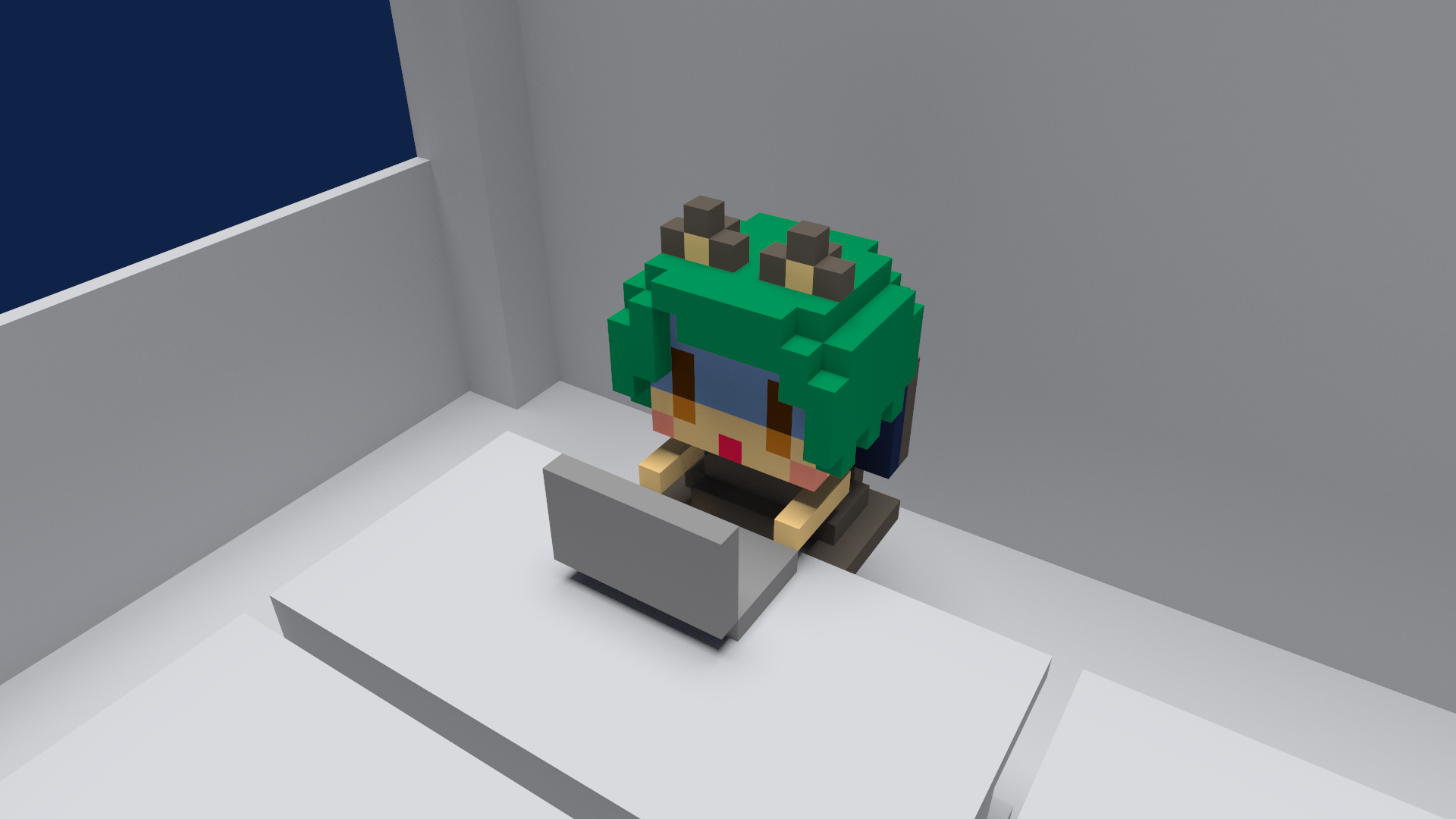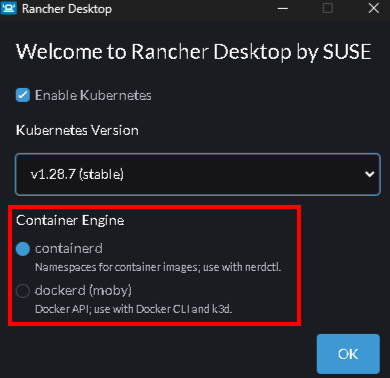【Rancher Desktop】ERROR: error during connect: this error may indicate that the docker daemon is not running: ...
2024-2-27 | Rancher Desktop
WindowsのRancher Desktopでdockerコマンドを実行した際のERROR: error during connect: this error may indicate that the docker daemon is not running: ...をなんとかしたい!
概要
今回の記事では、WindowsのRancher Desktopでdockerコマンドを実行した際のERROR: error during connect: this error may indicate that the docker daemon is not running: ...をなんとかする手順を掲載する。
仕様書
環境
- Windows 23H2 OSビルド 22631.3296
- WSL 2.1.5.0
- Rancher Desktop 1.12.3
手順書
WindowsのRancher Desktopがインストールされた環境でdockerコマンドを実行すると
docker --info下記のようなエラーが表示された。
Server:
ERROR: error during connect: this error may indicate that the docker daemon is not running: Get "http://%2F%2F.%2Fpipe%2Fdocker_engine/v1.24/info": open //./pipe/docker_engine: The system cannot find the file specified.dockerのデーモンが起動していないということなんだけども、一旦、Rancher Desktopの設定を確認して欲しい。
この「Container Engine」の設定によって、dockerコマンドを使うかnerdctlコマンドを使うか変えなければならないんだけども、上図の設定だとdockerではなくnerdctlを使わなくてならなかったっていう。
containerdならnerdctl。
dockerd(moby)ならdocker。
まとめ(感想文)
基本が分かってないとこんな感じになってしまうっていう悲しみ。