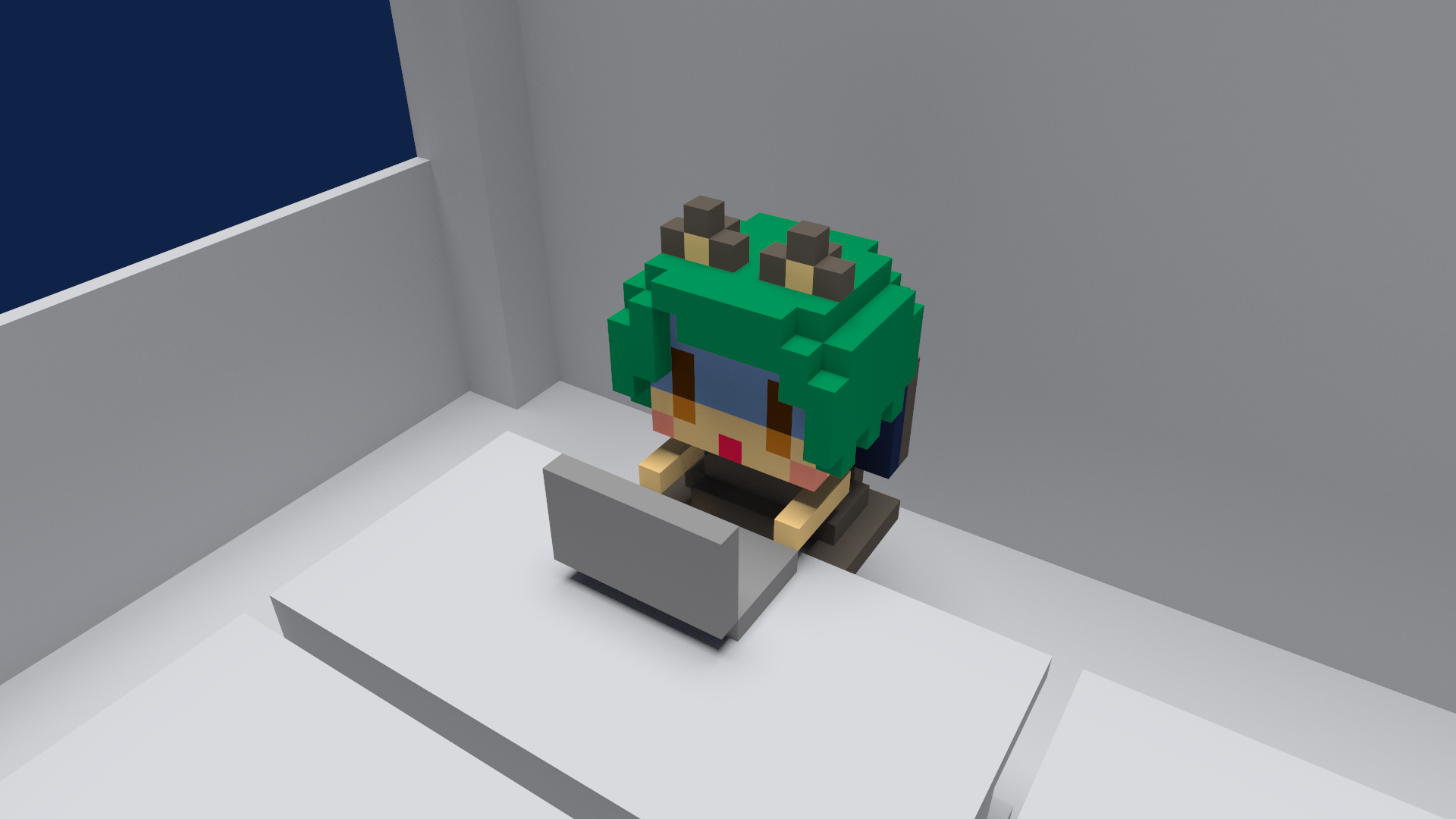【ASP.NET Core Web】Androidエミュレーターからアクセスする
2024-5-20 | ASP.NET Core Web
ASP .NET Core WebのアプリにAndroid StudioなどのAndroidエミュレーターからアクセスしたい!
概要
今回の記事では、ASP .NET Core WebのアプリにAndroid StudioなどのAndroidエミュレーターからアクセスする手順を掲載する。
仕様書
環境
- .NET 8
手順書
「URL編」と「IIS Expressは使えない編」と「テスト編」の3部構成です。
URL編
Androidエミュレーター上のデバイスからAndroidエミュレーターを稼働してるPCにアクセスするにはhttp://10.0.2.2を使う。
localhostでは接続できないので注意。localhostはAndroidエミュレーター上のデバイス自身になるので、そりゃそうだ。
IIS Expressは使えない編
IIS Expressは使えないので、ローカルのIISでデバッグできるようにする。
IIS Expressに他のデバイスからアクセスしようとするとBad Requestになっちゃう!
Properties\launchSettings.jsonにLocal IIS(名前は任意)の設定を追加する。
{
"profiles": {
"IIS Express": {
"commandName": "IISExpress",
"launchBrowser": true,
"environmentVariables": {
"ASPNETCORE_ENVIRONMENT": "Development"
},
"applicationUrl": "http://localhost:5000"
},
"Local IIS": {
"commandName": "Project",
"launchBrowser": true,
"environmentVariables": {
"ASPNETCORE_ENVIRONMENT": "Development"
},
"applicationUrl": "http://localhost:31303"
}
},
"iisSettings": {
"windowsAuthentication": false,
"anonymousAuthentication": true,
"iisExpress": {
"applicationUrl": "http://localhost:31303",
"sslPort": 0
}
}
}追加するのはprofilesの中のLocal IISの部分。
"Local IIS": {
"commandName": "Project",
"launchBrowser": true,
"environmentVariables": {
"ASPNETCORE_ENVIRONMENT": "Development"
},
"applicationUrl": "http://localhost:31303"
}httpsでアクセスできるようにするのはかなりめんどうなのでhttpで通信できるようにする。デバッグ&ローカルネットワークなので良いということで!なんとか!
テスト編
Androidエミュレーター上のデバイスのアプリやブラウザからhttp://10.0.2.2でPCに接続できるようになる。
まとめ(感想文)
WEBアプリのデバッグ効率が上がるかもね!
参考・引用文献
下記の記事を参考にさせていただきました。ありがとうございました。