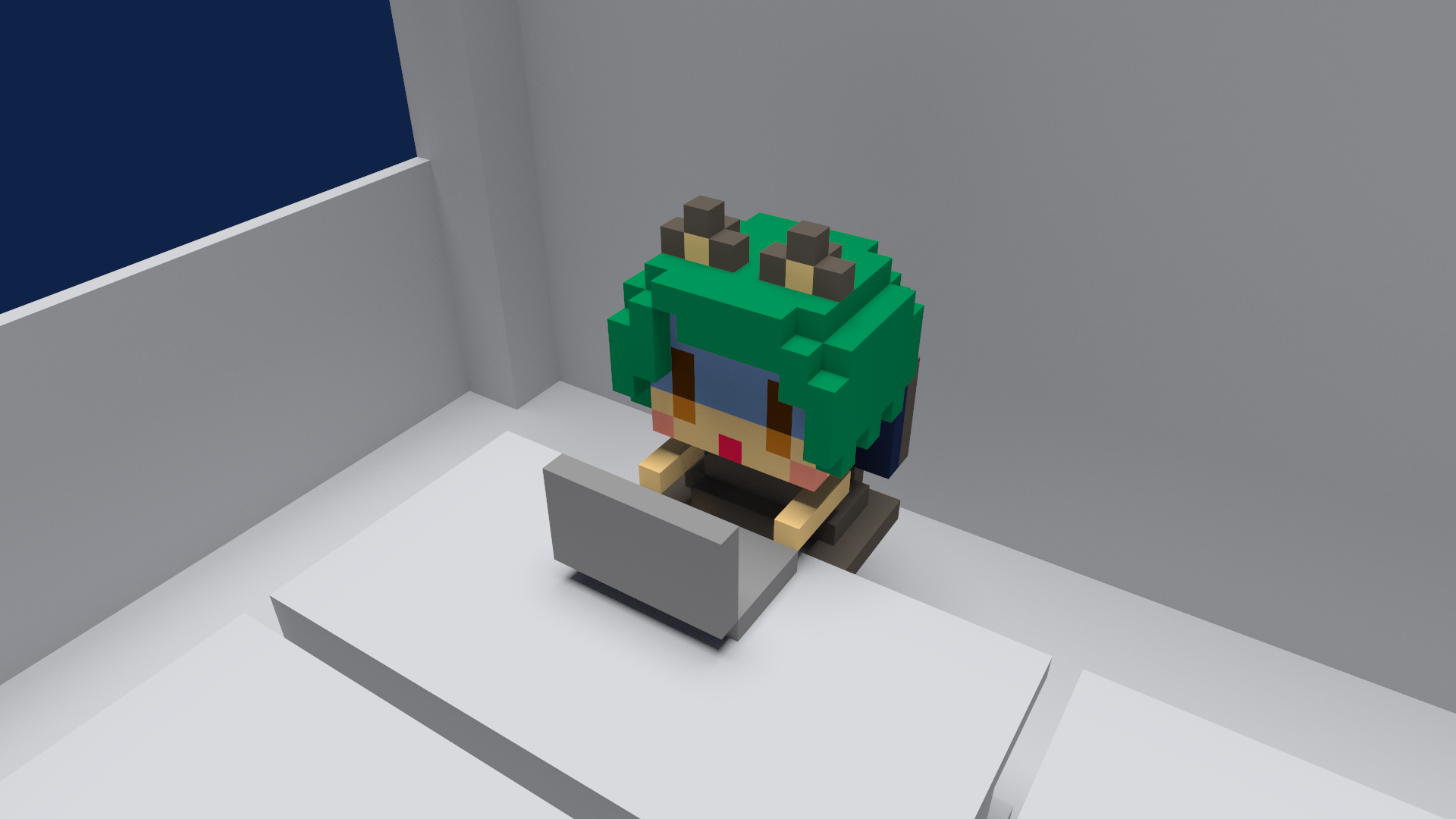FlutterでTextButtonを親の横幅いっぱいに広げたい!
概要
今回の記事では、FlutterでTextButtonを親の横幅いっぱいに広げる手順を掲載する。
仕様書
環境
- Android Studio Giraffe | 2023.2.1 Patch 2
- Flutter 3.19.6
手順書
width: double.infinityしたSizedBoxの中にTextButtonを配置することでTextButtonを親の横幅いっぱいに広げることができる。
import 'package:flutter/material.dart';
void main() {
runApp(
MaterialApp(
home: Scaffold(
body: const TextButtonExpandSample1()
)
)
);
}
class TextButtonExpandSample1 extends StatelessWidget {
const TextButtonExpandSample1({super.key});
@override
Widget build(BuildContext context) {
return SafeArea(
child: Center(
child: SizedBox(
width: double.infinity,
child: TextButton(
style: TextButton.styleFrom(
backgroundColor: Colors.blue,
shape: const RoundedRectangleBorder(
borderRadius: BorderRadius.all(Radius.circular(4)),
),
padding: const EdgeInsets.fromLTRB(0, 0, 0, 0),
),
onPressed: () => {},
child: const Padding(
padding: EdgeInsets.fromLTRB(0, 0, 0, 0),
child: Text("Text Button",
style: TextStyle(fontSize: 16.0, color: Colors.white)),
),
),
),
),
);
}
}まとめ(感想文)
なんでもかんでもSizedBoxで解決だ!