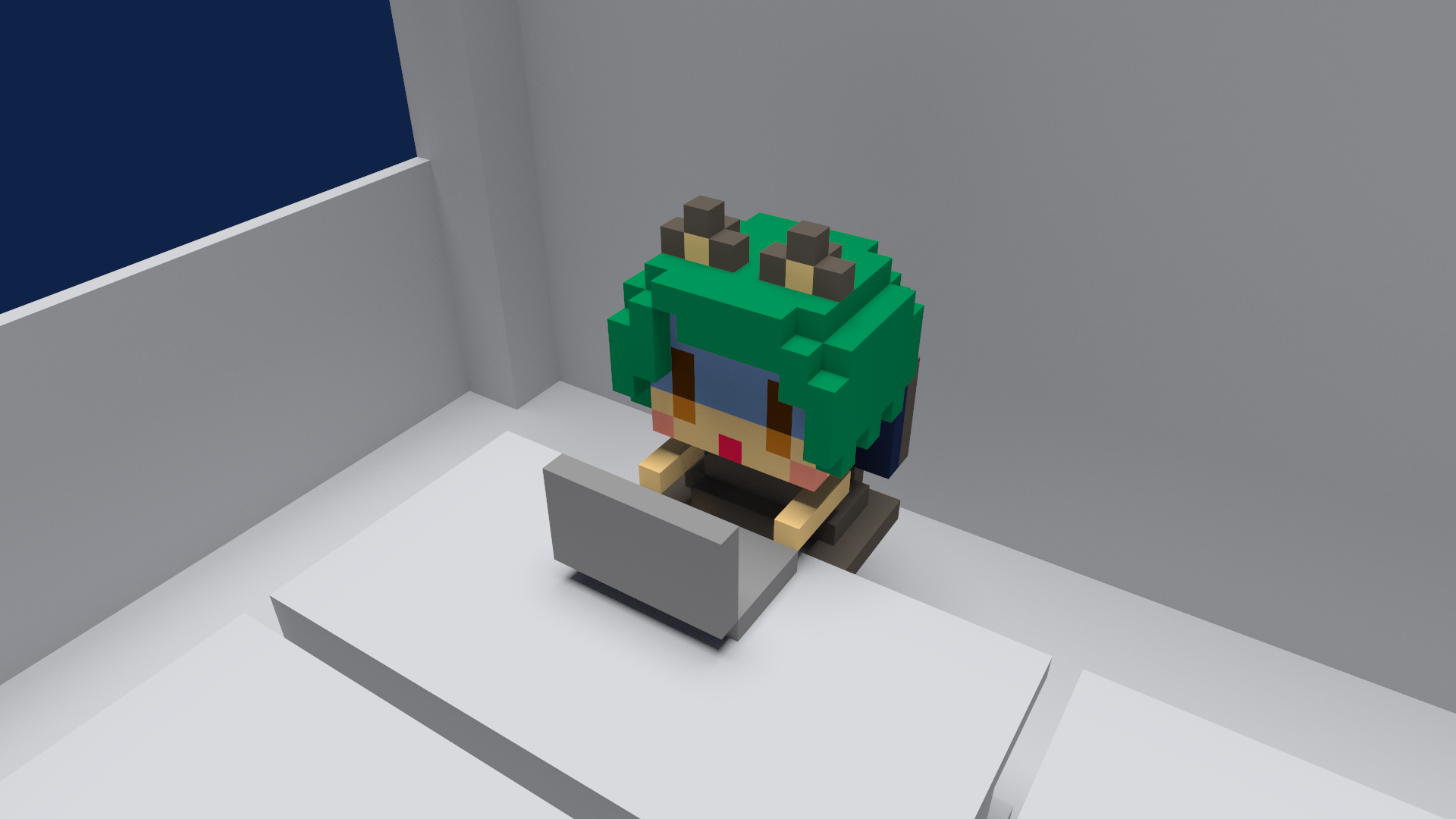【Android Studio】activity_main.xml内のConstraintLayoutタグのエラーを解決する【Android 12】
2022-3-11 | Android Studio, Java
Android Studioでactivity_main.xml内のandroid.support.constraint.ConstraintLayoutタグのエラーを解決したい!
概要
この記事では、Android Studioでactivity_main.xml内のandroid.support.constraint.ConstraintLayoutタグのエラーを解決する手順を掲載する。
古いバージョンのAndroid Studioでのサンプルコードを貼り付けた場合にこのエラーが発生することがある。
この記事を書いてる時点で、私はAndroid Studioをほぼ初めて使った状況なので、詳しい人から見ると当たり前のことを書いてるかもです。
仕様書
環境
- Android Studio Bumblebee 2021.1.1 Patch 2
テスト端末
- Pixel 6
- Android 12
手順書
このエラーの原因は、ConstraintLayoutが含まれるパッケージが変わったために発生してる。
activity_main.xmlを修正する
activity_main.xmlのコードを開き、下記の部分を…。
<?xml version="1.0" encoding="utf-8"?>
<android.support.constraint.ConstraintLayout xmlns:android="http://schemas.android.com/apk/res/android"
xmlns:app="http://schemas.android.com/apk/res-auto"
xmlns:tools="http://schemas.android.com/tools"
android:layout_width="match_parent"
android:layout_height="match_parent"
tools:context=".MainActivity">
...
</android.support.constraint.ConstraintLayout>下記のように修正する。
<?xml version="1.0" encoding="utf-8"?>
<androidx.constraintlayout.widget.ConstraintLayout xmlns:android="http://schemas.android.com/apk/res/android"
xmlns:app="http://schemas.android.com/apk/res-auto"
xmlns:tools="http://schemas.android.com/tools"
android:layout_width="match_parent"
android:layout_height="match_parent"
tools:context=".MainActivity">
...
</androidx.constraintlayout.widget.ConstraintLayout>MainActivity.javaを修正する
MainActivity.javaのインポートもこのバージョンでは存在しない古いパッケージを指定してしまってる可能性が高いので、修正する。
import android.support.v7.app.AppCompatActivity;上記を下記のとおり修正する。
import androidx.appcompat.app.AppCompatActivity;まとめ(感想文)
MainActivity.javaの方はIDEが解決方法を教えてくれるんで分かりやすいんですが、activity_main.xmlの方は自力でなんとかするしかない。
私がAndroid Studioガチ初心者なのもあって、解決まで時間がかかっちゃった。