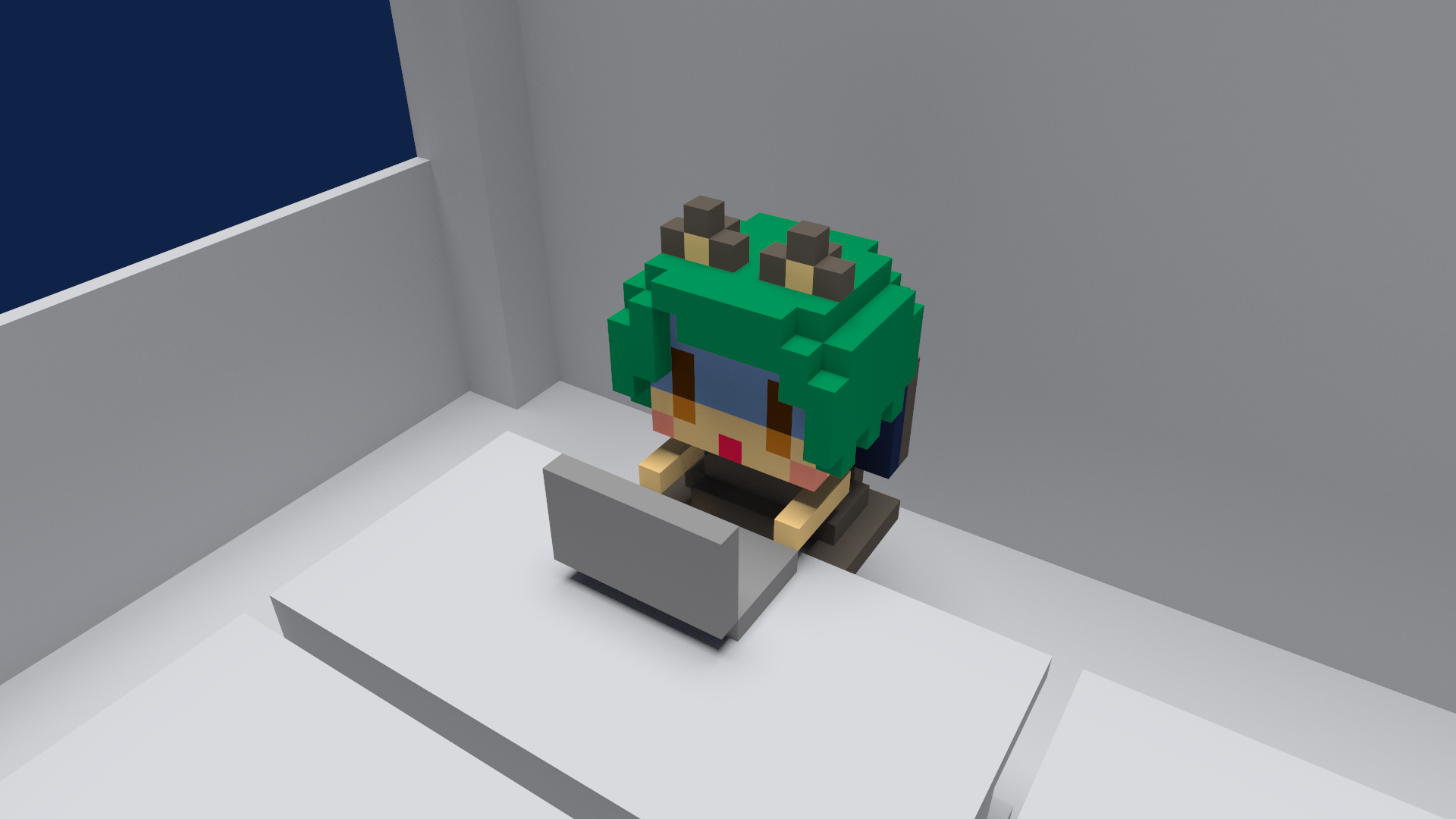【Leaflet.markercluster】指定のマーカー(ピン)にクラスタリングが解除されるまでズームする
2023-6-16 | JavaScript, Leaflet
Leaflet&markerclusterで指定のマーカー(ピン)にクラスタリングが解除されるまでズームしたい!
概要
今回の記事では、Leaflet&markerclusterで指定のマーカー(ピン)にクラスタリングが解除されるまでズームする手順を掲載する。
markerclusterの仕様上、マーカーがクラスタリング(複数のマーカーがまとめられてる状態)されてる状態ではその中に含まれるマーカーからポップアップを表示できないので、クラスタリングが解除されるまでズームする必要がある。
仕様書
環境
- Leaflet 1.7.1
- Leaflet.markercluster 1.4.1
手順書
今回は、「Leaflet.markercluster」というライブラリを使ってクラスター機能を追加する。
右上の「Zoom to TopLeft Post」ボタンをクリックすると「TopLeft Post」のクラスタリングが解除されるまでのマーカー(ピン)にズームしてポップアップを表示するサンプル。
<!DOCTYPE html>
<html>
<head>
<meta charset="UTF-8" />
<title>Leaflet Test</title>
<style>
.menu-right {
border: solid 1px;
background-color: #ffffff;
border-radius: 4px;
padding: 8px;
color: #000000;
}
</style>
<link rel="stylesheet" href="https://unpkg.com/leaflet@1.7.1/dist/leaflet.css" />
<script src="https://unpkg.com/leaflet@1.7.1/dist/leaflet.js"></script>
<script>
var mks = [];
var map;
var markers;
function init()
{
var xy2lat = function (x, y) {
return map.unproject([x, y], 4);
};
var image = {
url: "https://blog.nekonium.com/wp-content/uploads/catacombs_of_the_cursed_witch.png",
width: 2030,
height: 2730,
};
map = L.map("leaflet-container", {
crs: L.CRS.Simple,
minZoom: -1,
maxZoom: 5,
});
var imageBounds = L.latLngBounds([map.unproject([0, image.height], 4), map.unproject([image.width, 0], 4)]);
map.fitBounds(imageBounds);
map.setMaxBounds(imageBounds.pad(0.5));
L.imageOverlay(image.url, imageBounds).addTo(map);
var menuRight = L.control({ position: "topright" });
menuRight.onAdd = function (map) {
this.ele = L.DomUtil.create("div", "menu-right");
this.ele.id = "id_menu_right";
return this.ele;
};
menuRight.addTo(map);
document.getElementById("id_menu_right").innerHTML = "<button onclick='markers.zoomToShowLayer(mks[0], function() {mks[0].openPopup();});'>Zoom to TopLeft Post</button><br />"
var custom_pin = L.icon({
iconUrl: 'https://blog.nekonium.com/wp-content/uploads/custom-pin.png',
iconSize: [32, 32],
iconAnchor: [16, 31],
popupAnchor: [0, -31],
});
markers = L.markerClusterGroup({
spiderfyOnMaxZoom: false,
showCoverageOnHover: false,
zoomToBoundsOnClick: false
});
mks.push(L.marker(xy2lat(560, 140), { icon: custom_pin }).bindPopup('TopLeft Post'));
mks.push(L.marker(xy2lat(630, 140), { icon: custom_pin }).bindPopup('TopRight Post'));
mks.push(L.marker(xy2lat(560, 210), { icon: custom_pin }).bindPopup('BottomLeft Post'));
mks.push(L.marker(xy2lat(630, 210), { icon: custom_pin }).bindPopup('BottomRight Post'));
mks.forEach(function(e) {
markers.addLayer(e);
});
map.addLayer(markers);
}
</script>
</head>
<body onload="init()">
<div id="leaflet-container" style="position: absolute; top: 0; left: 0; right: 0; bottom: 0"></div>
</body>
</html>解説
markers.zoomToShowLayer(mks[0], function() {
mks[0].openPopup();
});zoomToShowLayer関数の第1引数にズームするマーカーを渡す。第2引数にズーム後に行いたい処理を剃る関数を渡す。
デモ
CODEPENで動かしてみると下記のような感じ。
See the Pen
Leaflet MakerCluster Zoom Test by 108nen (@108nen)
on CodePen.
まとめ(感想文)
markerclusterを使ってて特定のマーカーにズームしたい時に使えるかもね!